
The scanned PDF document can be only edited by running the OCR (Optical character recognition). Some software tools have integrated OCR which detects and converts the images or scanned PDF into editable texts. Let’s have a look at the best tools to edit scanned documents.
PDFelement Pro
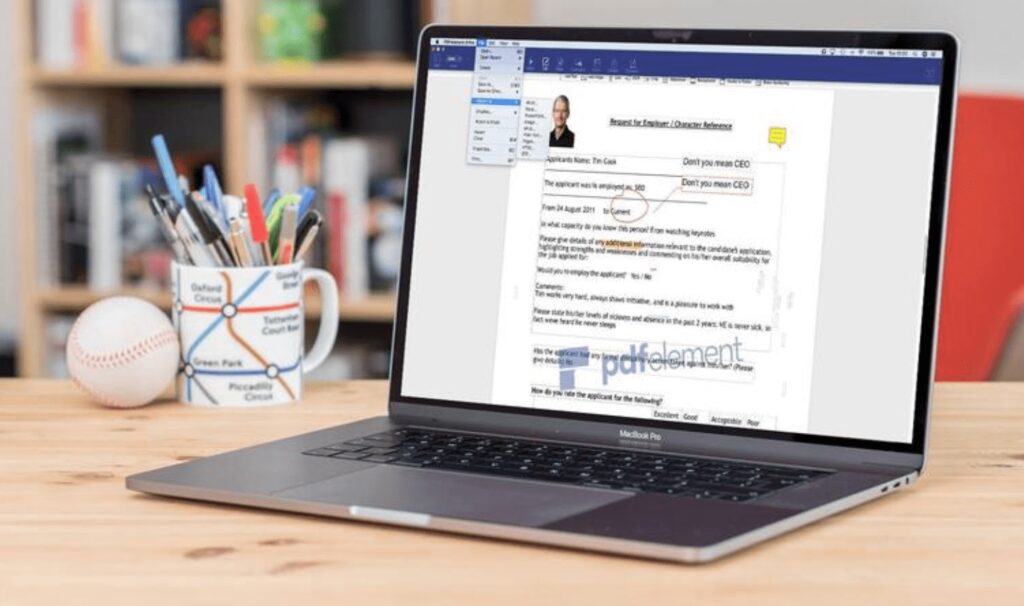
It is very easy to edit the scanned documents by using the PDFelement Pro. It is one of the best PDF editor tools. It has integrated OCR (Optical character recognition) which helps edit the scanned pdf document without hassle. Check more about PDFelement Pro, click here.
Features
- Easy to use
- Easily edit the scanned PDF documents with OCR function (Optical character recognition)
- Can edit PDF as you want
- Add sticky notes, underline the text, etc to annotate PDF
- Convert PDF to excel, word, ppt, etc.
- Secure PDF files with password and e-signature
- Supports 23 languages
You can edit the scanned pdf file in several simple steps.
- Open the Scanned pdf file with PDFelement pro.
- You will see an option on the software to perform OCR, this OCR will ask you about the language source and then starts working
- After running of OCR you can easily edit the scanned PDF file
- Then you can click on the document, anywhere to edit it or to remove anything.
- You can edit and modify the images on the scanned pdf file. Click on any object and edit. You can also delete any object.
Pros
- OCR supports to convert scanned documents to editable text in high quality.
- Its UI is easy to understand
- Price is much affordable than Adobe Acrobat
- Right-click to create, convert, combine PDF without open PDFelement Pro
- Edit and annotate PDF very easily
Cons
- Free trial version cannot use OCR
- Only Pro version has OCR function
Adobe Acrobat

Adobe Acrobat DC is one of the most popular and best PDF editors. You can use this tool to edit your scanned pdf documents. The OCR tool option may not be available in the free version, so you have to buy the full pro version. But you don’t worry, you can first use the free trial version and then to buy the pro version of Adobe Acrobat if it works great in editing scanned documents.
Features
- Run the OCR function
- Can easily read and then edit the PDF documents of any type
- Can add sticky notes, strikethrough, underline text, etc
- Smoothly runs
How to edit scanned PDF files with Adobe Acrobat?
- Open scanned PDF with Adobe
- Go to find “edit PDF” in the tools
- It will detect to find it is scanned PDF and OCR it automatically
- Then, you can edit it directly.
Pros
- The software is efficient
- It has a lot of functions
Cons
- Once the OCR is performed, you can’t undo it
- Model is complicated
- Cost is high for users
- It takes time to learn how to use it. A not good option for new users.
Nitro
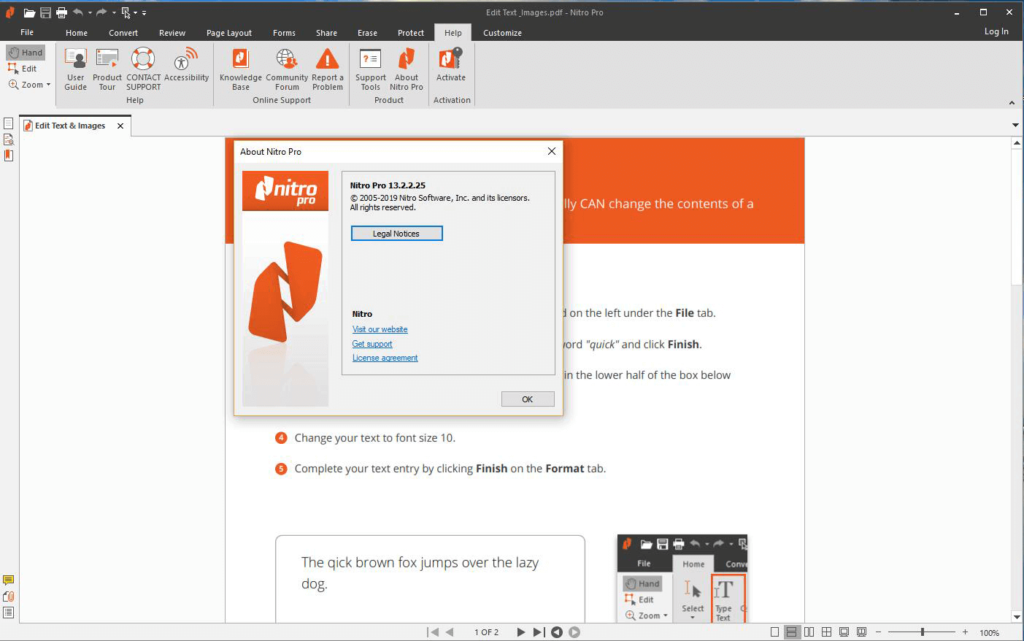
You can edit and create PDFs using the Nitro PDF tool. The scanned documents are complex to edit in PDF editor. But Nitro can do this like Adobe Acrobat and PDFelement Pro. The principle of editing the scanned documents is the same, i.e. OCR function.
Features
- Edit and create PDFs
- Can read the scanned PDF document
- Run OCR function
- Can add or remove comments after reading the scanned documents
- Can add the sticky notes, underline the text and strike through
How to make scanned PDF editable?
- Choose the “OCR” in “Edit” menu after open scanned PDF
- Save editable PDF to destination place in the pop-up windows.
- Click “Edit” to edit the PDF file.
Pros
- Can edit or remove the numbering in the PDF document
- Good OCR function
- Can rotate the pages
Cons
- The price of the Pro version is high
- PDF indexing support is not available
- May get a crash when dealing with large pdf documents
Foxit
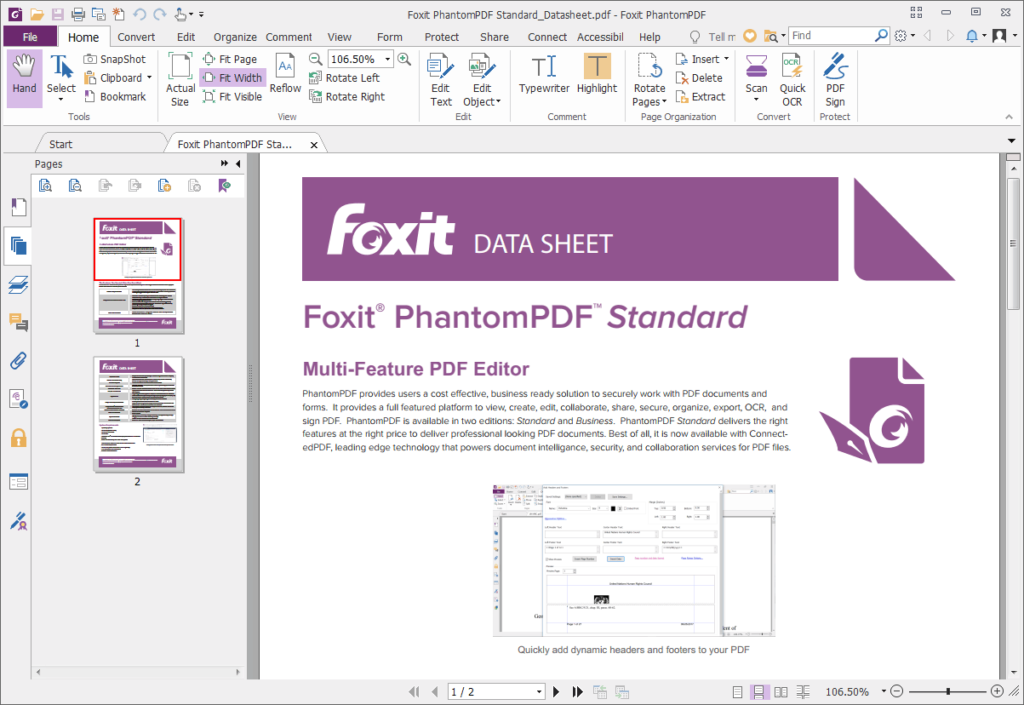
Foxit is another PDF editor that supports editing scanned PDF documents with OCR. Foxit PhantomPDF is the editor’s name. It also has functions like the other three software mentioned before.
Features
- Can read the scanned documents with OCR technology
- Can create PDF from blank document, word, ppt, excel, etc
- Supports to create fillable form
- Easily edit PDF texts
- Can add or remove comments etc
To edit text in scanned PDF documents with Foxit, follow the steps:
- Just simply open the document that you want to edit, with Foxit
- In the Manu bar, you can see the convert tab, click on it
- Select the page range etc and run the OCR tool
- You will receive a document without images and illustrations
- Now you can edit that document
Pros
- Easy to use
- High-quality conversion
- Reasonable price
Cons
- Images cannot be edited properly
Conclusion
All software tools to edit scanneddocuments are good but the best tool is PDFelement pro. The editing tools available with Foxit reader are not available with other software tools. There are less chances of bugs and crashes with this tool while Nitro may get crashes when dealing with the large documents. The main thing similar in all these tools is “OCR” which is a converter, which converts the document into electronically readable text.
All the software tools which are used to edit scanned pdf documents are paid but you can use the trials versions for your experience and then can use the full version after buying. You can use any of these tools to edit your scanned pdf documents easily.














