
There are essentially two solutions to convert a PDF document into a different format: offline and online. Although online services today are all the rage, they do pose several hurdles in terms of speed, reliability, privacy, and security.
As a result, offline PDF converters have stood their ground and maintained market share because they’re more secure and generally offer a whole lot of other features like PDF editing, forms creation, mass conversion, data extraction, and much more.
In this article, we’ll take a look at 7 of the best PDF converters as we move into 2024 and embrace the new decade ahead. These tools will help you convert your PDF documents into MS Office, image, HTML, and other formats at literally the click of a button. So, let’s get started.
Our Recommendations
- PDFelement
- PDFMate PDF Converter
- Icecream PDF
- PrimoPDF from Nitro
- iSkySoft PDF Converter
- Smallpdf
- Zamzar
Why Users Need PDF Conversion Software
The PDF format is ideal for sharing information in a secure manner without the content being disturbed or modified in any way. To make quick changes, the creator of the document can use a PDF editor. However, what if you’re not the creator and you prefer editing the document in its native format? You can’t really depend on online services because of the obvious security and privacy risks, so what do you do?
Your best option is to get yourself a PDF converter that works on your OS platform. What it does is to essentially convert the document into a format that can be edited on the native application for that file type. For more options you can check a site like Convert.

Types of PDF Converters
You also need to be aware of the benefits and downsides of using offline PDF converter software as opposed to an online PDF conversion service, which we’ve outlined below:
Online PDF Converters
There are a ton of options in this category, and the ones that do the most business are obviously the ones that rank highest on Google and other search engines when you type in ‘PDF converter online’ into your browser’s search bar. However, the biggest concern with online services is that you need to upload your documents to an unknown server, which is not the best idea when you’re dealing with sensitive or confidential company information. That’s why we recommend the offline category as the better option.
Offline PDF Converters
These are essentially software applications that can be downloaded to your local machine. They typically have a full offering of features that include PDF editing, annotation, creation, eSigning, and security. In addition, some will offer advanced tools for handling forms, performing OCR, and so on. From a security perspective, they’re ideal for working on confidential documents because they also have encryption and password addition as strong security layers for your precious data. Overall, we would recommend any offline conversion software over an online service no matter how convenient it might sound.
Important Features to Assess when Choosing a PDF Converter
Another thing to keep in mind when choosing the best PDF converter moving into 2024 is that certain benchmarks need to be met on the performance and reliability front, not to mention the price. As a market leader for more than two decades, Adobe has an advantage over everyone else, and it shows in the high price of their products. Emerging potential future market leaders like PDFelement are now breaking new ground by providing an affordable alternative – not only for PDF conversion but every simple and advanced task related to Portable Document Format files.
Here are some of the key parameters to consider when you choose a PDF converter:
- How Good is the Quality of the Output Files?
When files are converted from PDF into any other format, the first consideration should always be about how faithfully the original has been rendered in the final output file. This is critically important when there are multiple elements and/or complex content layouts that include a mix of tables, text, images, videos, and so on. But even if it’s a simple text document, a good PDF converter will maintain key elements like margins, alignment, font attributes, and so on.
- How Many Output File Types are Possible?
The second point is the width of options for your preferred output. Most PDF converters will handle Word and Excel pretty well, and also images to a certain extent; however, a great PDF converter will offer formats like PowerPoint, HTML, ePUB, and so on. Find out what your PDF converter offers and you’ll know how good it is.
- How Fast is the Conversion Rate?
Obviously, speed is an essential consideration when you’re working with a large number of PDF files or documents with hundreds of pages. Fast is good, but does it match the highest standards of conversion quality as well? That’s the question you need to ask.
- Can the PDF Converter Process Large Batches of PDFs?
In many cases, volume work is part of the workflow process, which means you need a tool that can handle a hundred, two hundred, or more files at a time. Again, ask yourself if this is just a slap-on service or if the software is able to handle large volumes while maintaining accuracy and conversion speed?
- What’s the Price?
How a product is priced is a critical component of the decision process. If it doesn’t offer value for money or feels too high-priced for the features and performance it offers, then keep looking for a better PDF converter. On the other hand, if you go the free route, you’ll usually have restrictions on file size, etc., or you’ll have to make do with poor-quality output files.
- How Good Are the Customer Support and Technical Support Teams?
The reason this is so important and why people tend to overlook it is because companies don’t like to acknowledge that their products are not perfect, so they don’t ‘over-advertize’ their support infrastructure. But the really good companies with really good products will go above and beyond to make sure that after-sales is a big part of the overall consumer experience. That’s what you should be looking for.
- How Good Is the OCR Function?
One of the toughest tests for a PDF converter to pass is the OCR test. Can the software perform accurate and fast OCR on a scanned file containing text and other elements? If it can, that means you may have found the PDF converter you’ve been looking for!
With that, let’s look at the software products we feel are the Top 7 PDF Converters in 2024.
1. PDFelement from Wondershare
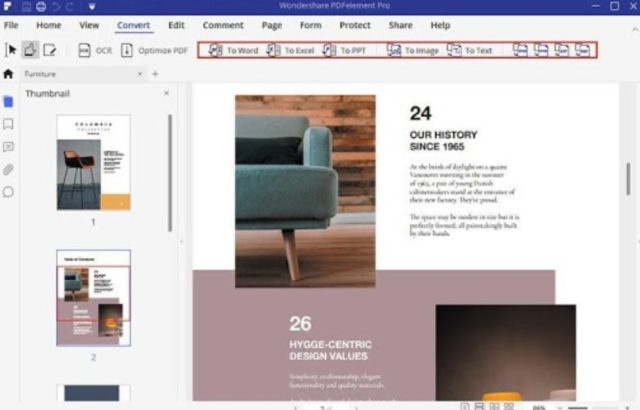
Standing out from the crop of emerging PDF software applications is PDFelement, a powerful suite of tools that integrates the highly acclaimed Wondershare PDF Converter Pro module into its program. From a conversion standpoint, PDFelement can do all of the following:
- Open and convert a PDF document into one of up to 20 different formats; convert PDF files to other formats directly from the home page of PDFelement.
- Convert files to the PDF/A ISO standard for archiving content.
- Convert multiple files (batch conversion) in a single session.
- Convert scanned PDFs and documents into fully editable, searchable and indexable PDF files using the OCR (Optical Character Recognition) feature.
- Define custom settings based on output format; for example, you can have multiple pages converted into a single Excel file or separate files.
- Flexible conversion of PDF into images. Options: one PDF page per image, all pages as a single, merged image, and extract just the images from the PDF.
In addition to all these conversion options, PDFelement provides a full palette of PDF tools for reading, annotating, editing, organizing, optimizing, form filling, sharing, printing, signing, and protecting your files with encryption and password access.
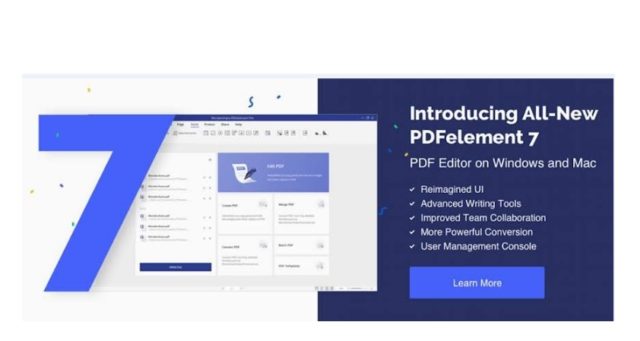
As an editor, PDFelement is second to none, but the real feature that makes it shine amongst the myriad of PDF editors out there is its ability to perform highly accurate OCR conversion from scanned to machine-readable content that can be edited and indexed to search engines. This is particularly useful when dealing with a large number of scanned PDFs, such as hand-filled forms, images with text, and so on. The true test of a PDF converter is how well it can convert image-based files into editable documents, and PDFelement takes the top position in that respect.
The fact that really clinches the deal for PDFelement, surprisingly, is their highly responsive customer service and technical support teams. Their agents will even go as far as to help you work on your specific issue on your PDF in case you’re challenged by a particular feature or need help with something else. That’s why Wondershare focuses and invests heavily in UX or User Experience and on delivering superb customer service and technical help. It’s an end-to-end solution not typically seen in the software space, to be honest.
Finally, no matter which platform you use, PDFelement has covered all you want. (Windows/Mac/iOS/Android). If you are interested in this program, Get PDFelement here.
2. PDFMate PDF Converter

PDFMate PDF Converter is not as well known as some of the other players in the space, but we felt it was a highly functional tool that’s also simple to use. Don’t expect a fancy user interface or elaborate batch processing capabilities, but DO expect sound conversion quality and a great price point. Its affordability makes it a worthwhile consideration. You should be aware that it doesn’t offer any PDF editing options; however, it does come with some additional tools for adding security elements like watermarks and even protects PDFs with passwords. The real disadvantage with this software is that the number of output format options is limited, as you’d expect in a budget product. But for low-volume work where simple conversions are your only requirement, it might be a perfect choice.
3. Icecream PDF Converter
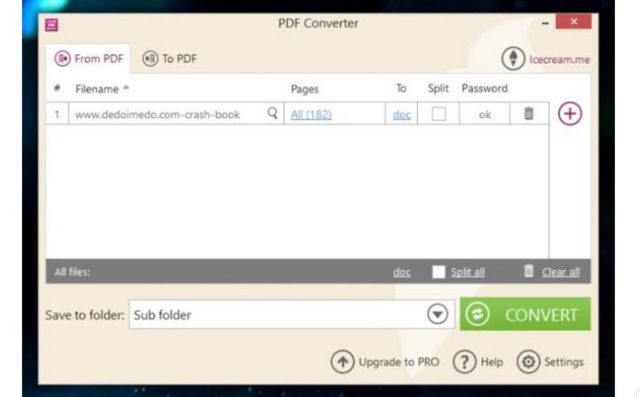
Another contender for the top PDF converter badge is Icecream. The product is ideal for straight conversion jobs and it offers support for a reasonably large number of output formats including out-of-the-way ones like WMF and EPS. The interface is designed in a clear manner, indicating exactly what the software can do – convert from PDF and convert to PDF. One area where it fails is when your document contains elements like graphs or images that are hard to extract. Other than that, as a standard PDF converter, it’s definitely a very useful tool. Again, don’t expect other features like editing and so on, but Icecream does offer other standalone tools for managing your PDF needs.
4. PrimoPDF from Nitro
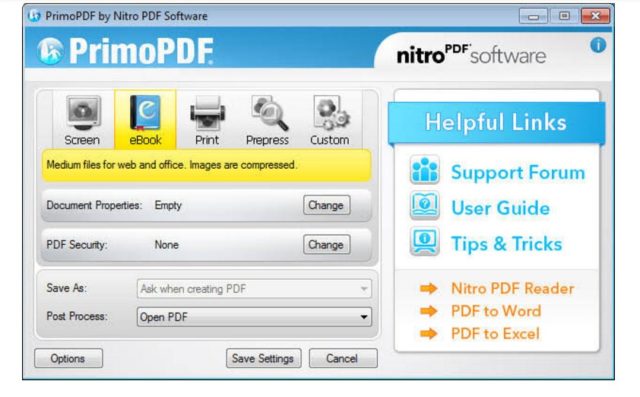
Although Nitro is a well-known name in PDF circles, PrimoPDF isn’t as popular. It is essentially the PDF creation component stripped away from the Nitro Productivity Suite and presented as a standalone PDF conversion application. As such, it is a solid product but it only has a conversion function from other formats to PDF. For anything more, you’ll need to upgrade to the Nitro Productivity Suite or get one of the other free tools like PDF to Word or PDF to PowerPoint, also taken from the main Nitro product.
5. iSkySoft PDF Converter
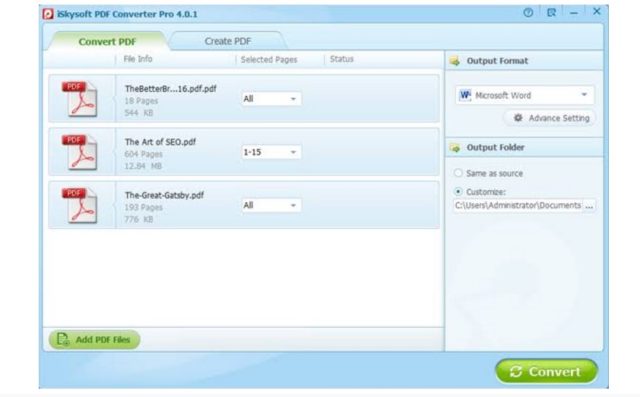
iSkySoft PDF Converter is a high-performance alternative to expensive applications from Adobe and other major players in the PDF space. The Pro version offers accurate OCR conversions and batch-converting for up to 200 files. You can also convert encrypted PDFs if you know the passwords. Unfortunately, the Pro version isn’t meant for individual users, who will have to make do with the non-OCR Standard version.
6. Smallpdf Converter
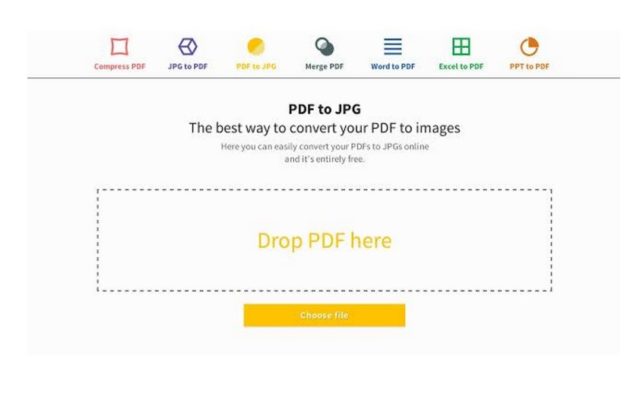
Although we recognize the security risks of using an online service, we do recommend trying out Smallpdf’s converter module for any non-sensitive material. We should mention that they do have a desktop version that offers conversion as one of its features, but that iteration does not have PDF editing, annotations, e-signing, or security. The online version is a lot easier to use since it doesn’t require installation, and it can handle basic PDF conversion formats like MS Office and images.
7. Zamzar
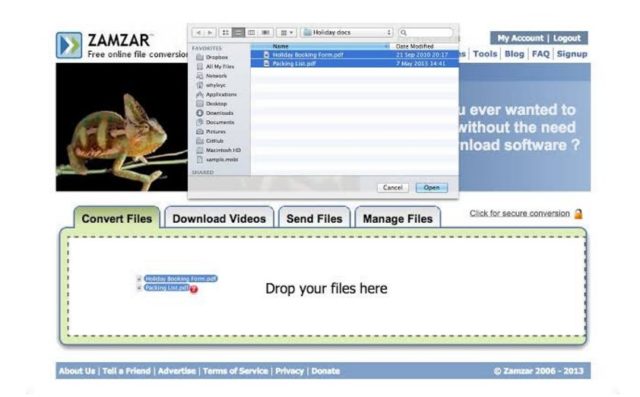
Zamzar is another online service that’s worth looking at because of its width of support for various output formats for PDF as well as its other conversion services for video and audio files. You can also input a URL and convert directly from the source HTML, and it offers some basic security features like setting a password or putting in some proprietary watermarks. The only problem is that you can only convert one file at a time and you can only have it sent to your email ID.














