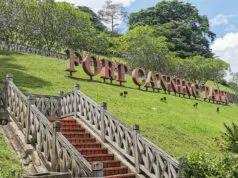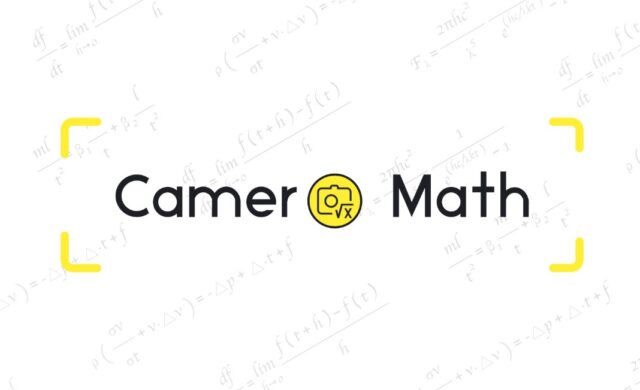
Are calculations too hard for you? Can’t always get the correct answer to your calculation problems? Don’t have your phone with you but want to use a powerful calculator? Don’t worry, the Math Solver interface on the CameraMath website will help you do all of these things. Let’s learn more about this Math Solver.
What is CameraMath’s Math Solver?
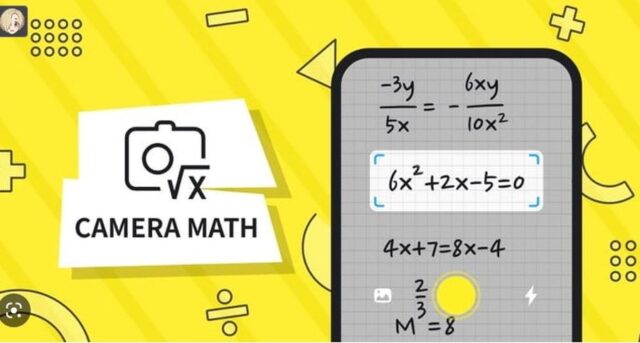
CameraMath is a free Math Solver for cell phones with picture solving, tutor lookup, calculator, and other features. Math Solver is a built-in problem-solving tool on CameraMath’s official website. It mainly focuses on the calculation of mathematical equations and helps users to get the answers quickly with detailed instructions on how to make them. It can solve many types of equations and the team is still improving this solver, CameraMath team built it to facilitate the use of scientific computing for computer users.
What types of problems can you use to solve?
Math Solvers can solve many types of problems, specifically:
– Algebra: Equations, Expressions, Inequalities, Functions, Sequences, Log arithmetic, Complex Numbers, Matrices
– Calculus: Derivatives, Integrals, Limits, Series
– Trigonometry: Equations, Inequalities, Functions, Simplify
– Matrix
How to use the Math Solver in CameraMath?
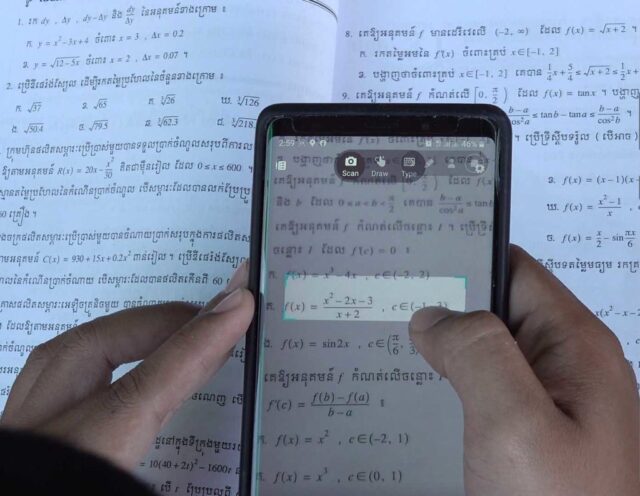
First, go to the CameraMath website, find Math Solver in the upper left corner of the navigation, and click on Math Solver to see the calculator.
Determine the type of math problem you want to solve, and then select the appropriate calculator from the navigation above the math keyboard, as shown in the figure. There are four main types of calculators: algebra, calculus, trigonometry, and matrices.
Next, you just need to enter the equation you want to solve. Note that the different types of calculators are not independent of each other and can be switched between them, and the keyboard provided by the website can be used together with the computer keyboard.
After entering the equation, click on the solve button to get the corresponding result and explain the steps. If the result of the answer can be displayed by images or other forms, the Math Solver will also display it together.
The above description and diagrams allow us to summarize the advantages and disadvantages of Math Solver.
Pros:
– Free
– Easy to use
– No advertisements
– Provides detailed solutions
– Hardware keyboard support
– Examples to help get started quickly
Cons:
– Not a lot of “complicated features”
– The detailed process requires a membership version to view
Math Solver makes learning easier

This page can be used any time, so try it when you are writing online homework or when you are having trouble with an online course. Of course, the best scenario to use a Math Solver is not to come up with an answer but to check the answer. Only after the complete process of thinking and calculating the problem by yourself and then checking it, you will have a deeper understanding of mathematics.